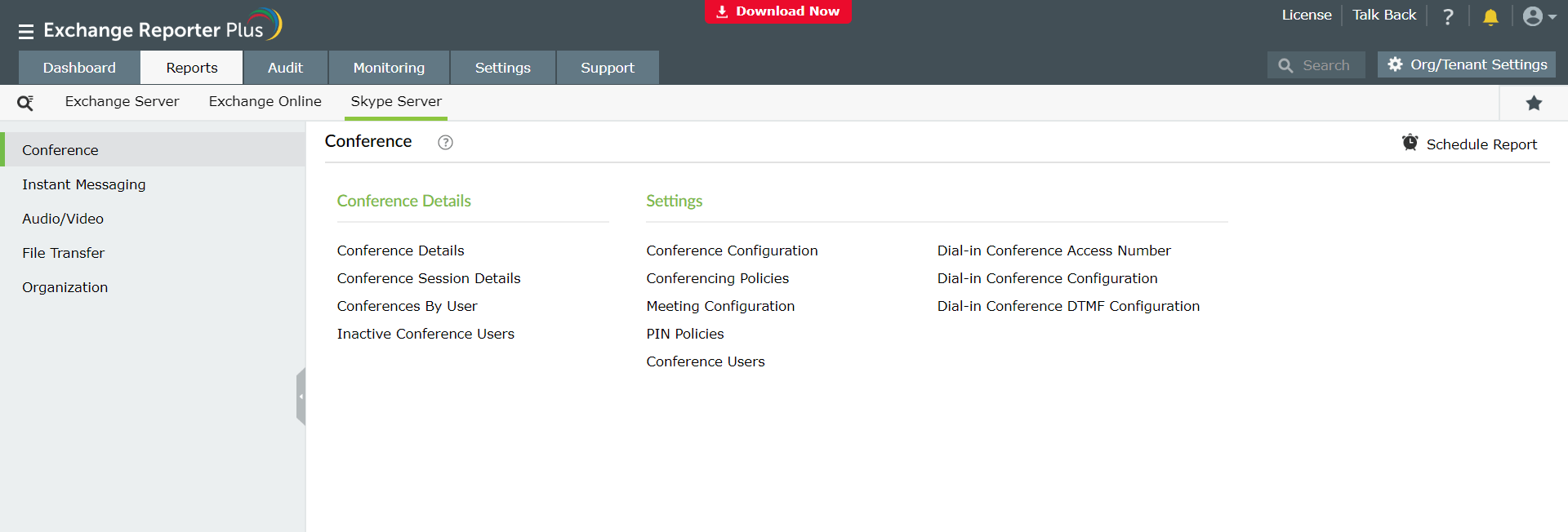Conference reports
You can monitor the settings and configurations of your Skype for Business Server conference sessions. Navigate to the Reports tab → Skype Server → Conference to view the reports available under this category.
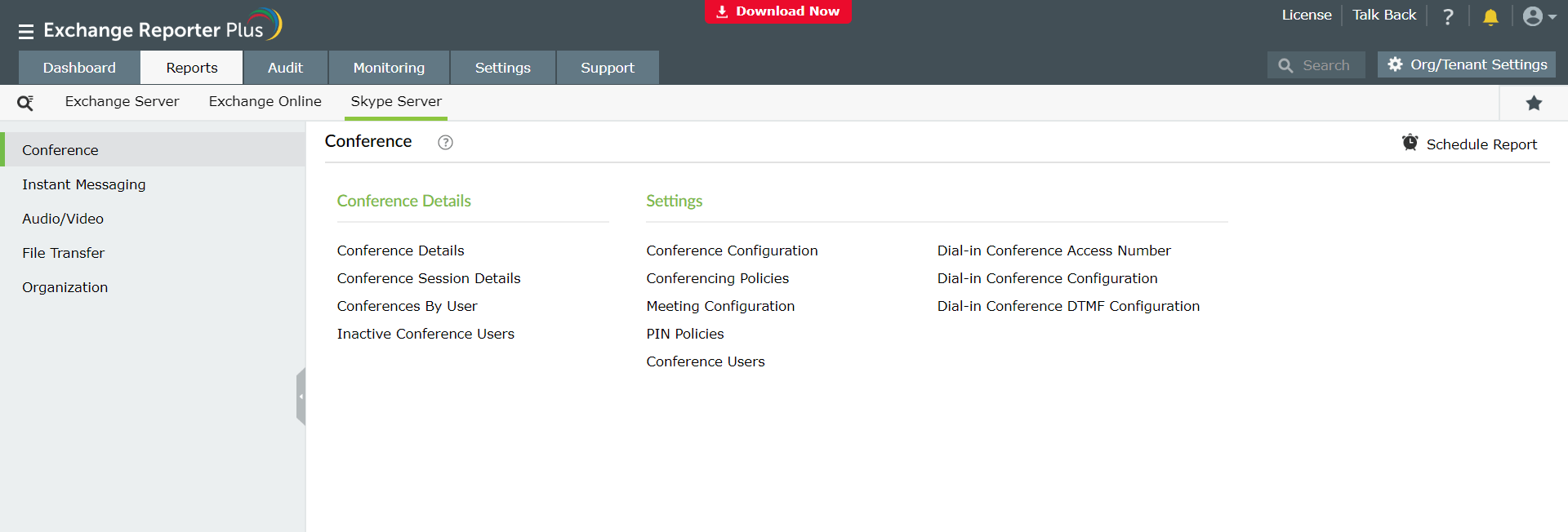
Preconfigured Conference reports
The reports available under this category are classified into two major subcategories:
Conference Details
- Conference Details: Lists details of all Skype conferences.
- Conference Session Details: Lists details of all conferences attendees.
- Conferences by User: Lists the number of conferences attended by each user.
- Inactive Conference Users: Lists the inactive conference users.
Settings
- Conference Configuration: Lists your organization’s conference configuration settings.
- Conferencing Policies: Displays the conferencing policies that have been configured in Skype.
- Meeting Configuration: Displays the meeting configuration settings currently used in Skype.
- PIN Policies: Displays client personal identification number (PIN) policies configured in your organization, such as minimum password length and maximum number of logon attempts..
- Conference Users: Displays the conference policy applied on users.
- Dial-in Conference Access Number: Displays all the dial-in conferencing access numbers configured in Skype.
- Dial-in Conference Configuration: Displays how Skype responds when users join or leave a dial-in conference.
- Dial-in Conference DTMF Configuration: Displays dual-tone multi frequency (DTMF) signaling settings used for dial-in conferencing.