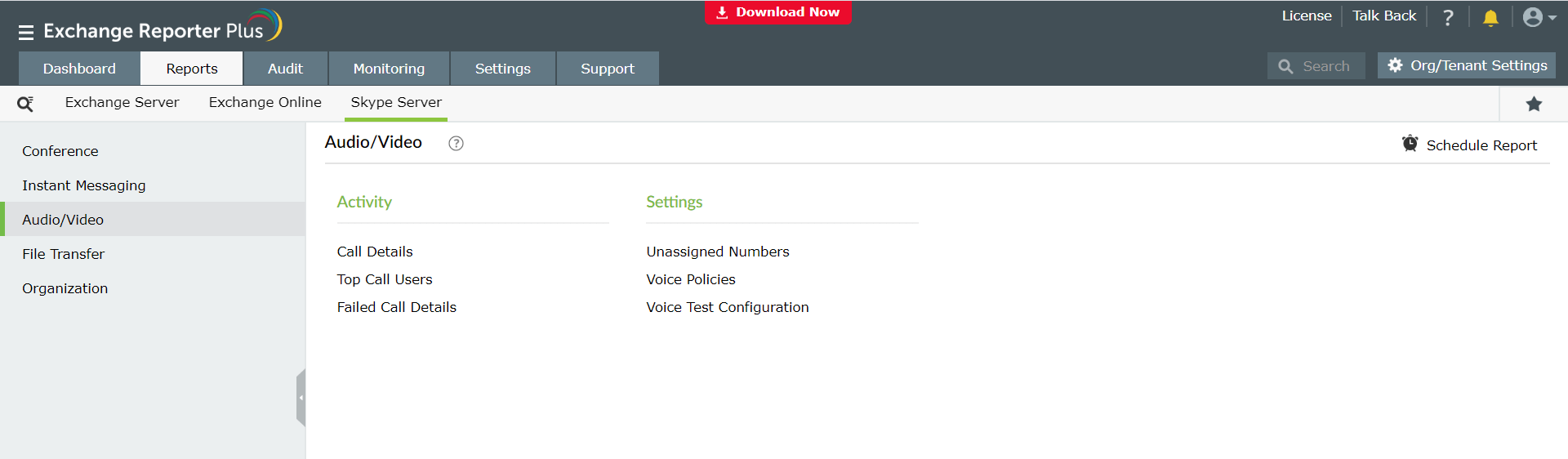Audio/Video reports
You can monitor the audio and videos shared over your Skype for Business Server. Navigate to the Reports tab → Skype Server → Audio/Video to view the reports under this category.
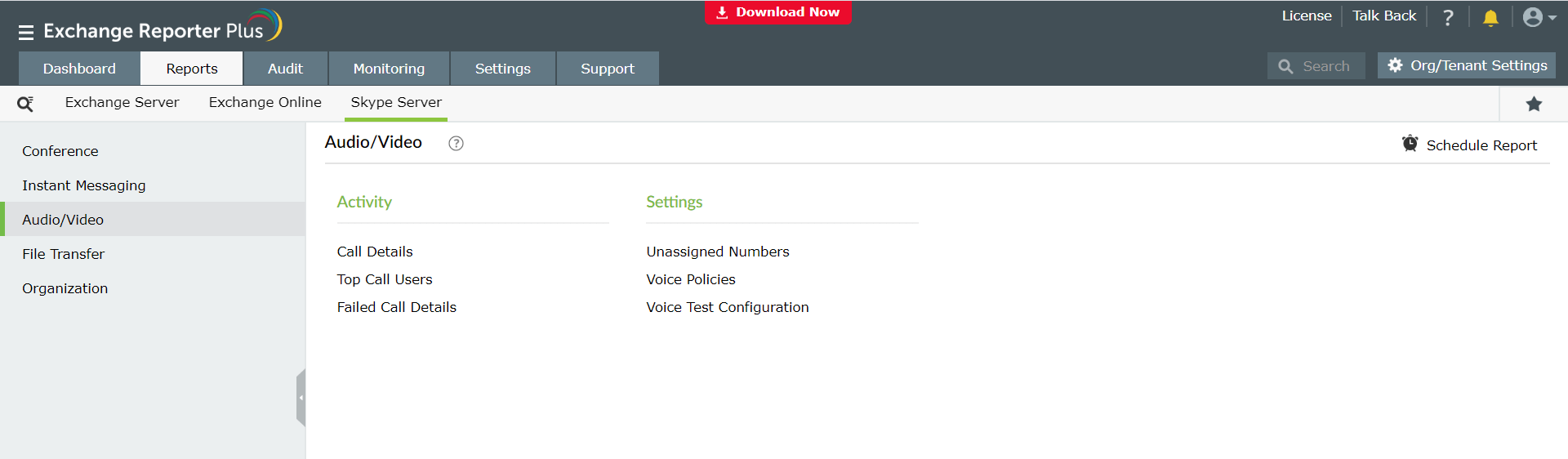
Preconfigured Audio/Video reports
The reports available under this category are classified into two major subcategories:
Activities
- Failed Call Details: Shows the details of failed audio and video calls.
- Call Details: Shows the details of all audio and video calls.
- Top Call Users: Lists the users who made the most audio and video calls.
Settings
- Unassigned Numbers: Lists the ranges of unassigned numbers and the routing rules that apply to them.
- Voice Policies: Lists the voice policies configured in Skype.
- Voice Test Configuration: Shows the test scenario you can use to test phone numbers against specified routes and rules.