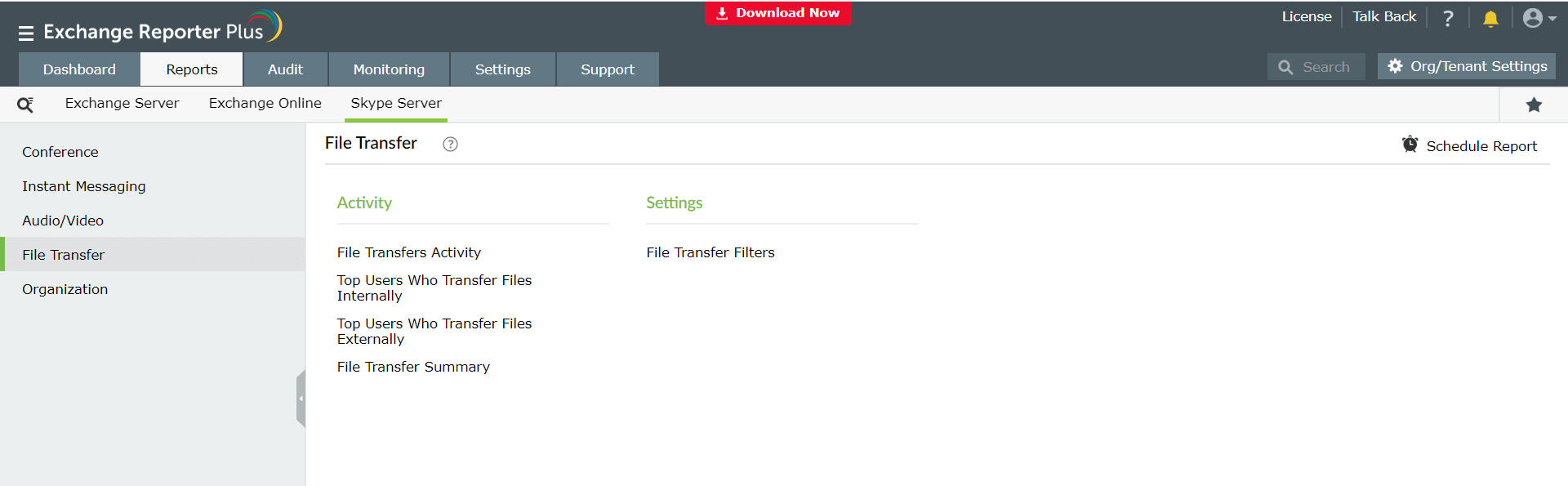File transfer reports
You can monitor the files transferred over your Skype for Business Server. Navigate to the Reports tab → Skype Server → File Transfer to view the reports under this category.
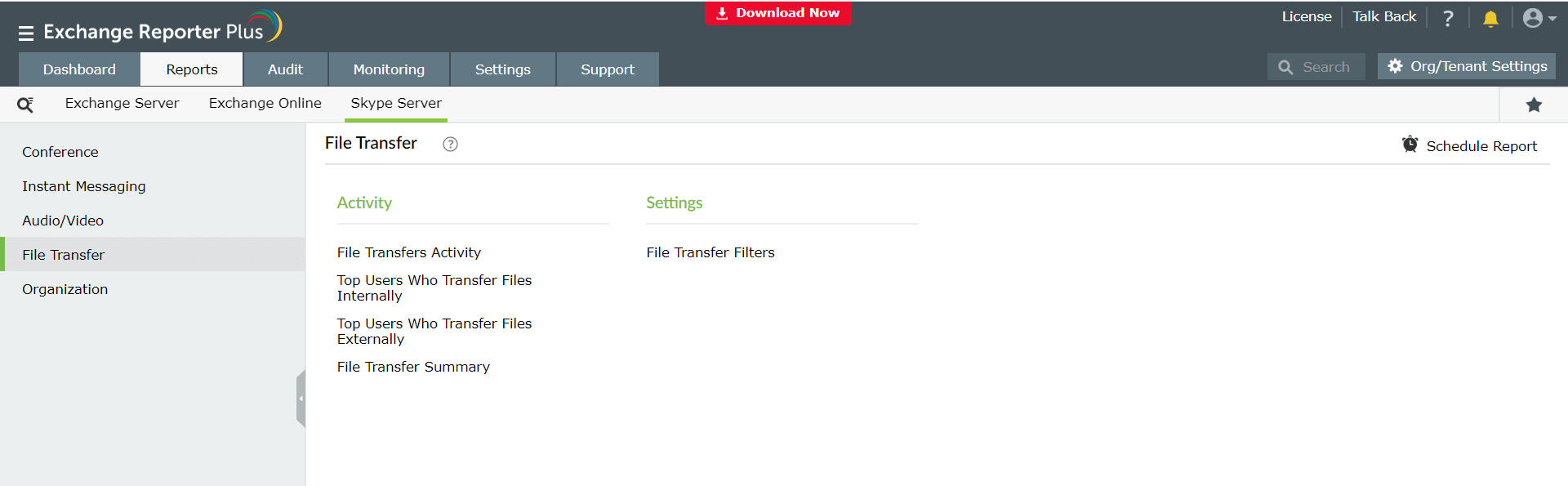
Preconfigured File Transfer reports
The reports available under this category are classified into two major subcategories:
Activities
- File Transfer Activity: Shows the details of files transferred between users.
- Top Users Who Transfer Files Internally: Lists users who have shared the most files with internal domain users.
- Top Users Who Transfer Files Externally: Lists users who have shared the most files with external users.
- File Transfer Summary: Displays the summary of all file transfers in Skype.
Settings
- File Transfer Filters: Displays the file transfer filter configured in Skype.