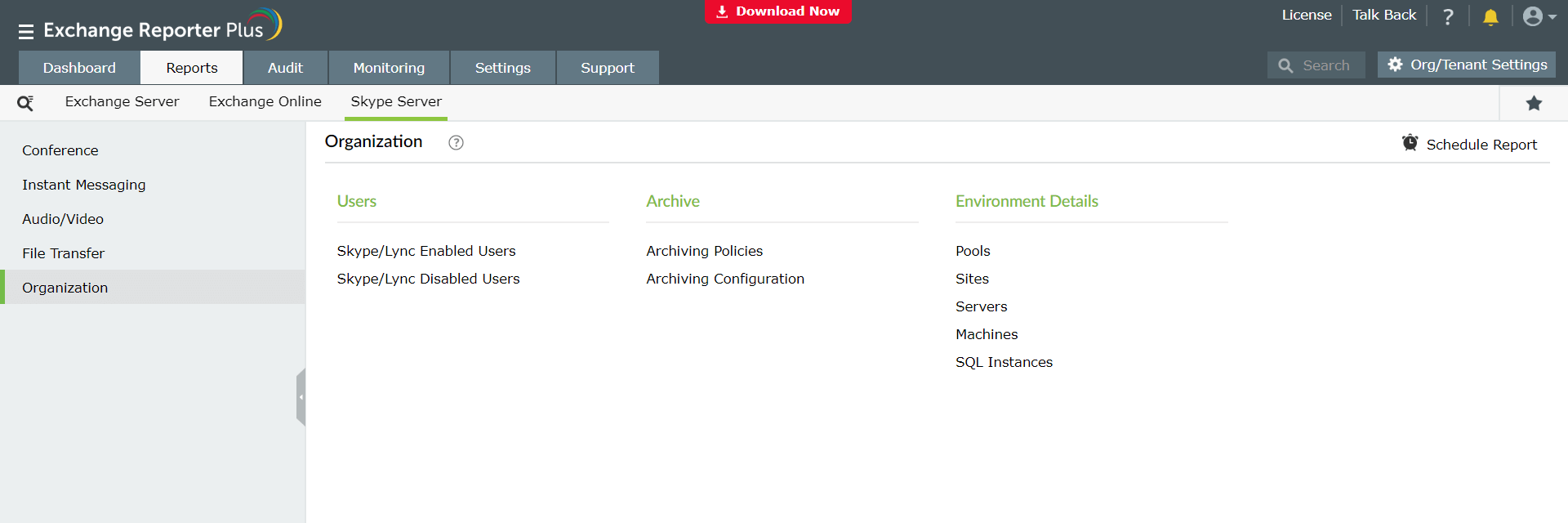Organization reports
You can monitor user details, archive information and other sites, pools, or machine details in your Skype for Business environment using these reports. Navigate to the Reports tab → Skype Server → Organization to view the list of reports provided under this category.
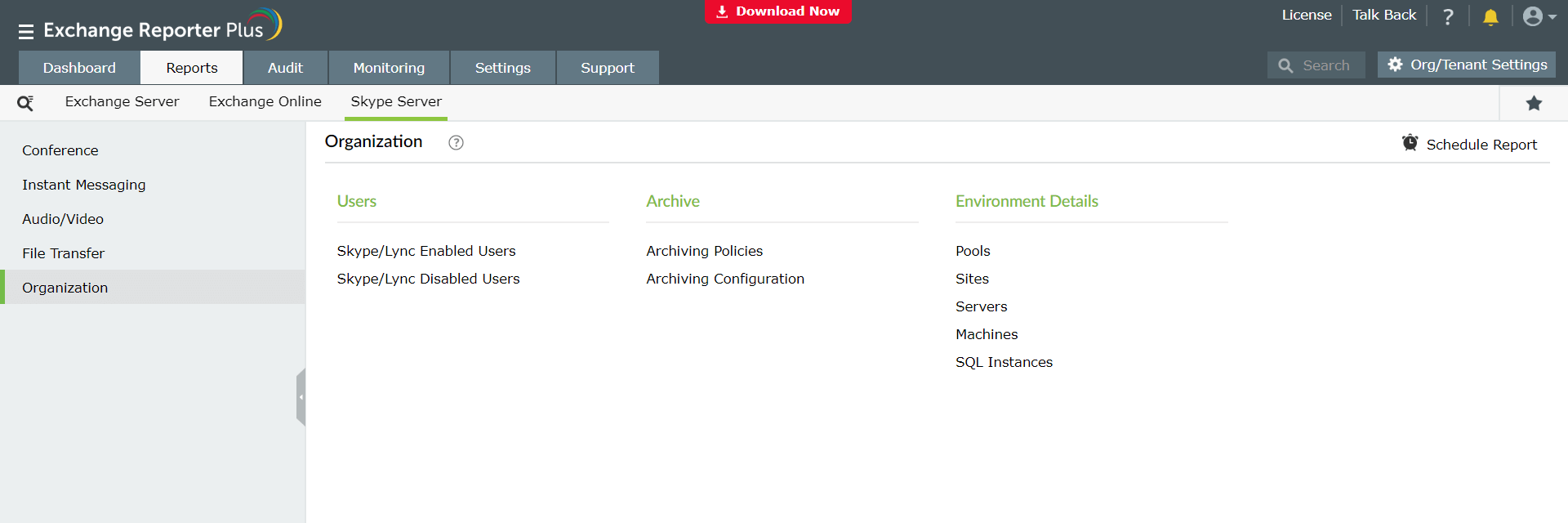
Preconfigured Organization reports
The reports available under this category are classified into three major subcategories:
Users
- Skype/Lync Enabled Users: Lists all users for whom Skype features are enabled.
- Skype/Lync Disabled Users: Lists all users for whom Skype features are disabled.
Archive
- Archiving Policies: Shows details of all archiving policies.
- Archiving Configuration: Displays archive configuration details.
Environmental Details
- Pools: Lists all the available Skype/Lync pools.
- Sites: Lists all the Skype/Lync sites.
- Servers: Lists all the Skype/Lync servers, their type, and version.
- Machines: Lists all the machine details where Skype/Lync is installed.
- SQL Instances: Lists all the SQL instances and their details used in Skype/Lync.